Thermal imaging camera
ONOFF SYSTEM Product
Smart sensor
submenu openHome > Product > Smart sensor> Thermal imaging camera
2OTIC-F
Thermal Imaging Camera 2OTIC-F

Prevents fire by
detecting the temperature
in advance
Provides a visual
representation of
temperature change
Allows for
temperature measurement
in different sites
Digitized
data storage
Product Demand
- Safety Management
-
- Continued increase in safety accidents
- Stronger government regulation on safety management
- Highlighted need for efficient safety management
- Cost Reduction
-
- Problems identified by analyzing the cause of accidents
- Preventive measures for large accidents or human life damages
- Reduction in safety and facility management costs
- System Construction
-
- System expansion and analysis scope expansion
- System expansion and integration for overcoming conventional systems limits
- Large-scale data collection
- OperationalConvenience
-
- User convenience
- Enhanced work efficiency
- Prevents safety accidents by utilizing video-based real-time monitoring
Comparison of our Thermal Imaging Camera and Conventional Temperature Sensors
Conventional Thermometer or Temperature Sensors |
ONOFF SYSTEM Thermal Imaging Camera |
|---|---|
Lack of predictive monitoring makes fire detection difficult Difficult to identify temperature differences in advance for fire prevention |
Prevents fire by detecting the temperature in advance
Uses 24-hour image data to provide advance temperature monitoring |
Difficulty recognizing temperature increases Difficulty distinguishing temperature increase causes from temperature figures only |
Provides a visual representation of temperature change
Presents a concise spatial overview of temperature differences |
|
Temperature measurement is allowed in only one spot One sensor accounts for only the spot where it is placed |
Allows for temperature measurement in different sites Simultaneously measures the temperature of all areas on the screen |
|
Limitations associated with singular data storage Takes time and effort to acquire multiple data |
Digitized data storage
Allows repeated temperature measurement based on a selection of |
Thermal Imaging Camera Characteristics

Alert function at user-defined temperatures
Provides a monitoring structure connecting up to 50 cameras
Allows grouping of safety management devices
Real-time monitoring of the highest, lowest, or average temperature
Tracks temperature trends according to time for analysis
Supports various client UIs
Alert and configuration event logs
Functions and Specification
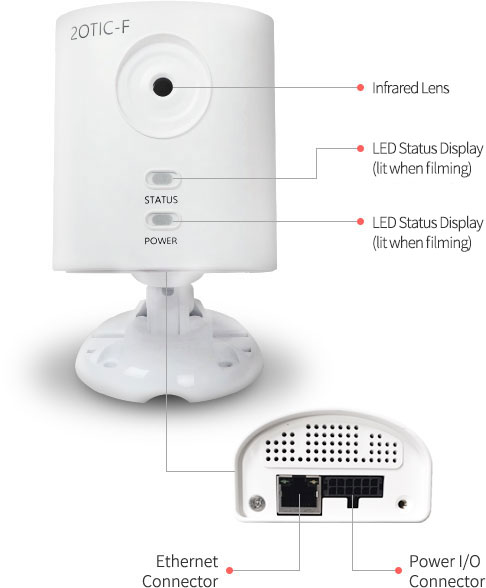
| Camera Measurement | W70 * H80 * D40 |
|---|---|
| Power | DC24V (18V ~ 72V) |
| Lens Resolution | 80 * 60 pixel |
| Wavelength | 7.5-13um |
| Field of View (FOV) | 48° * 37° |
| Focus | Fixed |
| Temperature Measurement Range | -10°C to +150°C (14℉ to 302℉) |
| Accuracy | ±2°C (±3.6℉) or ±2% of indicated level |
| Alert Function | Warning or Alert function |
| Data Transfer | Ethernet/RS-485, PI/O |
| Temperature Use Range | 0°C to +50°C (32℉ to +122℉ ) |
| Temperature Resolution | +30°C to 0.10°C |
| Director Type | Uncooled microbolometer |
FOV and Temperature Reduction per Distance

| Distance (cm) | 20 | 50 | 100 | 150 | 200 | 250 | 300 |
|---|---|---|---|---|---|---|---|
| Width (cm) | 1.78 | 4.45 | 8.90 | 13.35 | 17.80 | 22.26 | 26.71 |
| length (cm) | 1.33 | 3.34 | 6.69 | 10.16 | 13.38 | 16.73 | 20.07 |
| Area(㎠) | 2.36 | 14.86 | 59.54 | 135.63 | 238.16 | 372.40 | 536.06 |
system configuration
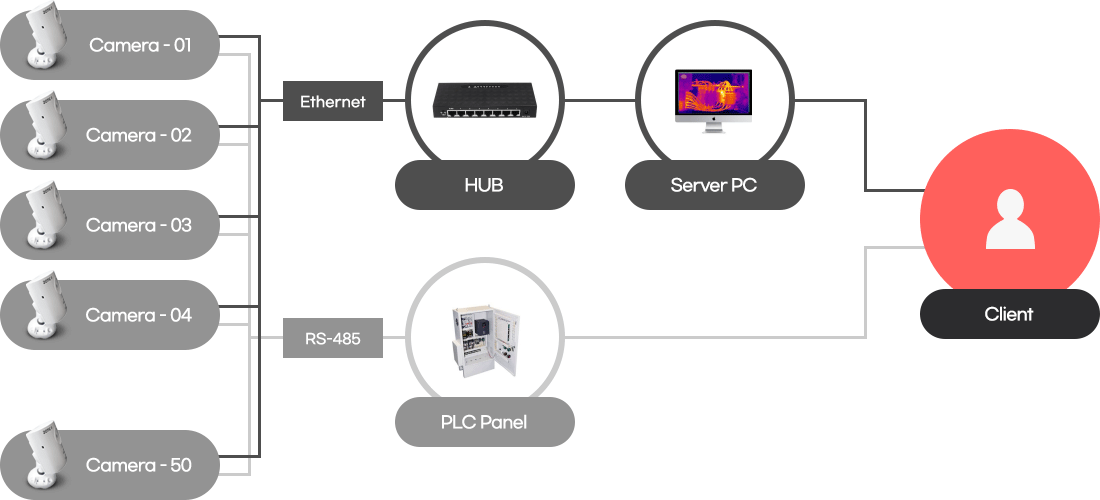
Client Function
- Safety Management
-
- Tracks up to 50 cameras in real-time
- Changes in color following warnings or alerts
- Monitors the highest temperature in a given box and spot in real time
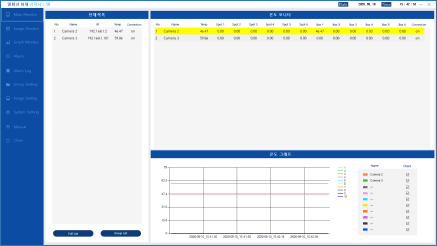
- Image Monitor
-
- Tracks changes in highest temperature through a real-time graph
- Features real-time representation of a thermal image
- Stores the image (.jpeg) at the time of warning or alert

- Image Setting Screen
-
- Includes register boxes and spots (up to six each)
- Allows for temperature thresholds for warnings and alerts to be set for each box and spot
- Supports configuration in groups
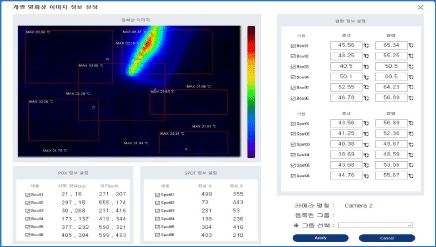
- Alert List Screen
-
- Provides the list of warnings and alerts that have been triggered
- Allows the user to see the time and recorded temperature for the alert
- Sends the triggered warnings and alerts to the DB

- Graph and Alert History Screen
-
- Shows the list of previous warnings and alerts triggered for the selected camera
- Stores the history in an Excel file
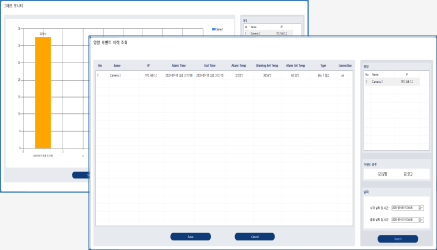
- Warning and Alert Screen
-
- Shows up as a pop-up screen following warnings or alerts
- Displays the time and temperature reached
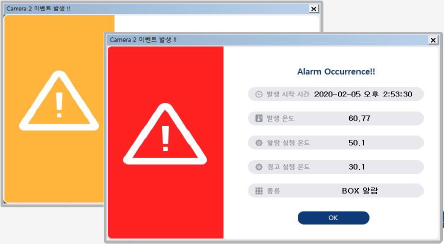
Applications
- Equipment Panel and Switchboard Inspection
-
- Detects switchboard overheating
- Measures component temperatures within the panel
- Monitors minuscule temperature changes in the component
- Body Temperature Measurement
-
- Identifies potential infections via high body temperature
- Measures the temperature of different body parts
- Detects minuscule changes in body temperature
- Electronic and Electric Product Temperature Measurement
-
- Monitors component overheating in electronic products, electric facilities, and printed circuit boards (PCB)
- Facility Security and Fire Hazard Monitoring
-
- Provides nighttime security and fire surveillance in major facilities
- Detects fires early within the facility
- Observes spontaneous combustion incidents
Applied Cases
_Thermal imaging camera installed in the control panel

MTL CPS PANEL
- Temperature data collection using thermal imaging cameras
- MTL monitoring through PC and power connections
Monitoring Program Software Installation
- Provides clients with software for thermal imaging camera system monitoring and management
- Connects with the existing SDC intranet (with a new IP issued)
Internal Camera installed to the Panel
- Two thermal imaging cameras installed (side and lower part of the panel) to measure the panel’s heat generation and its main power source
- The thermal imaging cameras’ location and angle optimized to the size of their respective areas
_ Server and Client Monitor Screen

Server Program
- Collects imaging information through the thermal imaging camera
- Displays the basic status of thermal imaging cameras
DB Program
- Provides detailed management of the thermal imaging cameras
- Stores image information generated by the thermal imaging cameras
- Identifies and manages new events such as warnings and alerts
Client Program
- Displays the highest, lowest, and average temperature measured by the thermal imaging camera
- Selects imaging areas and temperature thresholds
- For warnings or alerts, it alerts the users with pop-up screens and saves the images when triggered
- Provides a list of previous warnings and alerts